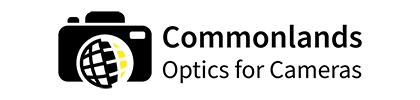카메라 광학 엔지니어가 카메라 렌즈를 청소하는 방법을 알려드립니다.
이미지 품질 유지를 위해 렌즈를 깨끗하게 관리하는 것이 중요합니다.
- 먼지와 이물질이 사진 및/또는 컴퓨터 비전 시스템에 미치는 영향을 검토하십시오.
- 광학 장치 및 카메라 센서 오염 방지 방법 식별
- 카메라 렌즈 및/또는 기타 광학 장치를 청소하는 가장 좋은 방법을 설명합니다.
휴대폰 카메라, 소비자용 DSLR 및/또는 자체 USB / GMSL 카메라를 사용하여 많은 시간을 보낸 경우 광학 장치 오염으로 인해 발생하는 문제를 빠르게 발견할 수 있습니다.
이 기사에서는 다음 내용을 다룹니다.

카메라 렌즈의 먼지와 오물은 좋은 이미지를 망치고 컴퓨터 비전 모델에 문제를 일으킬 수 있습니다.
1.) 스트레이 라이트(카메라 렌즈 안개 및 줄무늬)
미광은 카메라 내부 표면에서 빛이 산란되어 발생하는 현상입니다. 광학 경로 내 먼지나 오염물질은 미광 문제를 일으킬 수 있습니다.
미광의 예를 가장 쉽게 확인하는 방법은 휴대폰 카메라 렌즈에 지문을 묻힌 다음 밝은 조명을 향하게 하는 것입니다. 이때 나타나는 줄무늬는 플레어라고 하는 미광의 한 유형입니다. 미광의 더 많은 예와 영향에 대해서는 미광 관련 문서를 참조하십시오.
미광을 방지하려면 렌즈를 깨끗하게 유지하고 밝거나 역광 조건에서 촬영할 때는 렌즈 후드를 사용하십시오.


2) 결점 (얼룩 및 검은 점)
잡티는 제거하기 어렵기 때문에 완전히 성가신 존재입니다. 잡티는 주로 카메라 센서의 먼지로 인해 발생하지만, OEM 카메라 제조의 경우 렌즈 뒷면의 먼지가 시간이 지나면서 흔들려 이미지 센서에 떨어질 수 있습니다.
잡티는 포토샵, Lightroom 또는 기타 이미지 처리 소프트웨어로 사후 보정할 수 있습니다. 이 과정은 매우 지루한 과정이 될 수 있습니다.
먼지와 오물을 피하는 방법
1.) 깨끗하게 유지
렌즈와 카메라를 깨끗한 케이스에 보관하십시오. 렌즈(DSLR, 미러리스)를 카메라에 다시 장착할 때마다 센서와 렌즈에 실내 공기를 불어 넣으십시오. 가급적이면 건조(제습) 압축 공기를 사용하여 이온화하십시오.
렌즈를 분리하는 경우 가능한 한 깨끗한 환경에서 수행하거나 백팩이나 차량과 같이 카메라를 환경으로부터 최대한 보호하십시오. Commonlands에서는 클린룸 및/또는 층류 스테이션에서 클린룸 클래스 1000에 상응하는 환경에서 모든 단계를 수행합니다.
카메라 엔지니어로서 대량 생산을 위한 보다 자세한 조립 팁과 트릭을 찾고 있다면 기꺼이 도와드리겠습니다. 이메일을 보내주십시오. 빠른 기사를 통해 자세히 설명하기에는 너무 많은 내용입니다.

2) 가능한 경우 사전 조립하십시오.
임베디드 카메라 시스템을 만드는 경우 PCB와 조립하기 전에 렌즈 홀더로 렌즈를 미리 조이는 것이 좋습니다. 이렇게 하면 원치 않는 양극 산화 처리 잔해가 센서에 떨어져 결함이 생기는 것을 방지할 수 있습니다.
카메라 렌즈 청소 방법
1.) 실내 공기를 사용하여 렌즈에 바람을 불어넣습니다.
먼저 실내 공기를 사용하여 먼지를 제거하십시오. 가장 좋은 방법은 건조한 이온화된 압축 공기를 사용하는 것입니다.
에어 컴프레서와 이온화된 에어건이 없는 경우 에어 더스터와 같은 도구를 사용할 수도 있습니다.
액체가 포함된 키보드 세척 에어로졸을 사용하지 마십시오. 자국이 남을 수 있으며 청소가 훨씬 더 어려워질 수 있습니다. 또한 특정 경우에는 렌즈의 코팅이 손상될 수 있습니다.


2) 렌즈 세척액을 사용하십시오.
렌즈 클리닝 용액과 청소용 천을 사용하여 남아있는 먼지를 닦아내세요.
거친 천이나 오염된 천은 렌즈 요소 및/또는 코팅에 흠집을 낼 수 있으므로 사용하지 마세요.
렌즈 클리닝 용액이 없는 경우 증류수와 이소프로필 알코올을 50%씩 섞어 사용하는 것을 권장합니다.
어떤 용도로 사용하시나요? Commonlands Optics의 렌즈는 모든 스펙트럼을 커버합니다.
모바일 로보틱스?
컴퓨터 비전 최적화를 위해 낮은 F값 또는 왜곡이 적은 렌즈를 찾아보세요.
공장 자동화 머신 비전?
당사의 비용 효율적인 소형 C-Mount 렌즈는 최대 1.1"~1.2" 형식의 글로벌 셔터 센서용으로 설계되었습니다.
감시?
당사의 어안 렌즈 및 IR 보정 렌즈는 초인종 카메라 및 활성 IR 조명 장면에 적합합니다.
항공 로봇 공학?
소니의 초소형 렌즈는 충돌 방지 및 물체 인식에 이상적입니다.